Are you confused about whether your GE universal remote is compatible with the Roku streaming device? Here is the good news for you. Your General electric remote control works with a Roku stick, streaming box, and many Roku built-in smart TVs.
To complete the setup process, you should know the GE universal remote codes for Roku under the different CL3, CL4, and CL5 code lists. In this post, I will share all the 100% working codes and programming instructions.
In addition to the streaming stick and box, the device codes are available for different Roku smart TVs, such as Hisense TV, TCL TV, Philips TV, Insignia TV, Hitachi TV, etc. You don’t need to buy a separate remote control to manage the Roku app installed on your smart TV.
What are the GE universal remote codes for Roku sticks, boxes, and smart TVs?
Only CL4 and CL5 GE remotes are compatible. If you are using a CL3 old version, then it’s sad to say that it doesn’t work. Just upgrade your remote to the ByJasco CL5 version. It only costs less than 15$.
If you’d much rather get the correct code than risk failing the remote control pairing, then try the given codes below. Many of them have been tested and successfully used with different Roku devices.
| Roku Devices | GE CL4 & CL5 Codes |
|---|---|
| Roku Box | 2014, 4395, 0903 |
| Roku TV stick | 6171, 6001 |
| TCL Roku TV | 6171 |
| Hisense Roku TV | 6251 |
| Insignia Roku TV | 6171, 6381 |
| Sharp Roku TV | 6001, 6251, 6001 |
| Hitachi Roku TV | 6171 |
The above listed are 100% working 4-digit codes. They should be used carefully while pairing to your device. To use these codes, the devices should have an IR sensor on them whether it is a streaming stick, streaming box, or smart TV because the GE remotes are IR-based.
How To Program a GE Universal Remote To a Roku TV/Box?
Once you have the code, the next step is pairing.
Before we move into the actual steps, you should make sure that the remote is loaded with the batteries having enough charge. If you are using flat batteries, then replace them with fresh batteries.
The device buttons that should be used are the STRM or TV buttons.
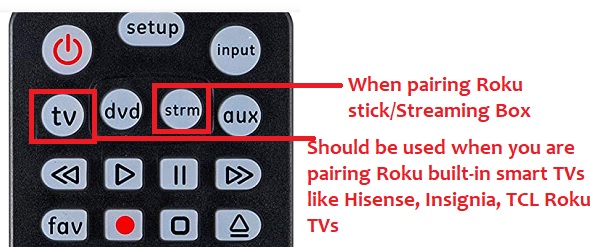
STRM:- This is a kind of device category button when you want to pair the remote with media streaming devices. Suppose you are using the Roku stick or BOX, you should use this button when pairing.
TV:- The TV category button should be applied when pairing the smart TVs with the Roku application installed on them.
- Hit and hold down the SETUP button until the RED light turns ON
- Press the device category button “TV” or “STRM” based on the type of Roku device you want to pair
- Enter the 4-digit device code as given in the table based on the device
- The RED light will disable when you have entered the right code
- You have successfully programmed. Test all the keys.
Although you cannot get all the features that are available with the original remote control, you can simply control your TV or streaming device using this simple and budget-friendly remote.
You can use this as a spare till you buy the original remote.
FAQ
What to do when the Roku device code is not working with the GE remote?
You should check the model number of your remote. CL5 remotes are completely compatible with a streaming stick, streaming box, and smart TVs. Some devices are only compatible with CL4 remotes. To know this, search for codes on the official ByJasco website.
In addition, you can perform auto code search programming to search and set the code by the remote itself for your device.
Are there any 3 or 5-digit codes available?
No. There are only 4-digit codes are available. I have coined all the working 4-digit codes for your streaming device. Apply the proper code to get it paired.
How do I know my GE replacement remote is compatible with Roku?
To check the compatibility, you should know what version remote control you are using. To know this, open the battery cover, and then see the information labeled there. If there is labeled CL5 which means code list, then congrats… It is compatible.
Another method to check compatibility is to look at the keys or buttons on your remote. When there is no STRM button, it probably will not work.
Some devices are compatible with the CL4 remotes, too.
You may like:-
- How to program the optimum streaming remote?
- How to program Colorways remote codes
- Magnavox universal remote codes
- Pavy remote codes list
