The Spectrum remote can be programmed to work with different branded TVs, but it must be programmed with the appropriate code. There are various codes for different branded TVs. If you want to program your Spectrum remote to your TV of any brand, this post will help you. Get a complete list of Spectrum remote codes for TVs, and the step-by-step instructions to program it.
One of the most popular and widely used models is the Spectrum Guide remote. The Spectrum Guide remote will try to scan your TV brand, and you can follow special programming for the most popular TV brands. Additionally, there are some other models too. I’ll share the codes for them too.
Spectrum remote codes for TVs
- Acer – 11339 14143
- Admiral – 12360 10463
- Advent – 10150 11276 11570
- Affinity – 13717 13577 13716
- Aiwa – 11142
- Akai – 11675 11688 11692 11385 11207 11032 11670 12232 10765
- American action – 10180
- Apex Digital – 10765 12397 10879 10748 11217 14350
- Audiovox – 11868 11276 10875 11564 10180 12413 10846 11766 11769 11661
- BenQ – 11315 11032 13706
- Dell – 11264 11454
- Dynex – 12049 10463
- Element – 13559 11687 12183 12964 11864 14660 12746
- Emerson – 11864 10171 10463 11963 10180 11394 11913 10178 11454 11661 11997 12183 11578 11142 11928 13559
- Envision – 11589 11365 12087 12014 12621
- GE – 11661 11447 11347 10178 10765 12360
- Hisense – 12183 14740 11660 12098 11314 10748 13382 14398
- Insignia – 12049 11641 11564 10463 11326 11385 11204 11423 11517 10171 11660 11963 12751
- JVC – 11326 13204 10150 11774 12321 11923 11570 11670 11480 10463
- LG – 11423 10178 12864 14398 12867 10017 10442
- Magnavox – 11454 12597 11867 11963 11913 11990 10171 11365 11755
- Onn – 11756
- Panasonic – 11480 12240 11927 11947 11924 10171 11060 10150 10156 10178 11142 11347 11454 11774 12360
- Philips – 11454 11867 12597 12622 10017 10171 11963 13678 11365 11990 11314 11394 10810
- Pioneer – 11457 10866 11398 12240
- RCA – 12746 12434 13577 11347 13382 13717 13332 12932 11447 11385 13895 13939 12183 13636 13794 12855 14079 14053 14394 11712 12360 13147 11457 11687 14483 10180 11661 11959 13559 11868 13938 14093 10090 11670
- Roku TV – 11756 11602
- Samsung – 12051 13993 10060 11959 10766 11480 10814 10178
- Sansui – 10463 11670 14053 11938 11409 14442 10171 13559
- Sanyo – 11142 12049 11480 11454 11564 10088
- Sceptre – 11712 11217 11360 11599 10878 12506
- Sharp – 12360 12183 14740 11589 14121 11457 14398
- Sylvania – 11864 10171 11454 11963 11913 11394 11314 13332 13577 14053
- TCL – 12434 14398
- Toshiba – 11524 10156 11670 12684 11959 11704 11343 11480 14730 10060 11369 11142
- Vizio – 11758 12707 11756 10864 10885
- Westinghouse – 11712 13559 13382 10885 12196 13094 11282 12397 13389 13908 14796 10463 11217 11661
- Zenith – 10017 10178 11643 11423 11661 10810 10463 11365
How to program the Spectrum remote to a TV?
- Turn ON your TV
- Press and hold the MENU and OK keys simultaneously until the INPUT key blinks TWICE
- Enter the first code from the list for the brand
- The INPUT key will blink TWICE to confirm when complete
- Test the Volume and Power function on your remote. If it is working fine, the programming is completed.
- If not, try programming with the next code from the list
Single code programming for the most popular TV brands
If your TV brand is one of the most popular ones, such as Insignia, LG, Panasonic, Philips, or Samsung, there is a super-easy way to program the remote using a single code. From 0 – 9, the digit is allocated to the popular TV brands. Make sure that your remote is a Spectrum GUIDE remote.
Let’s see how to program.
The single-digit codes are
- Insignia/Dynex – 1
- LG/Zenith – 2
- Panasonic – 3
- Philips/Magnavox – 4
- RCA/TCL – 5
- Samsung – 6
- Sharp – 7
- Sony – 8
- Toshiba – 9
- Vizio – 0
Programming
- Ensure that your TV is ON
- Note down the single code from the above list for your TV brand
- Press and hold the MENU and OK buttons on the remote until the input key blinks TWICE
- Press and release the TV POWER key once
- Press and hold down the single-digit key
- Release the digit key when your TV turns OFF
- The setup is complete
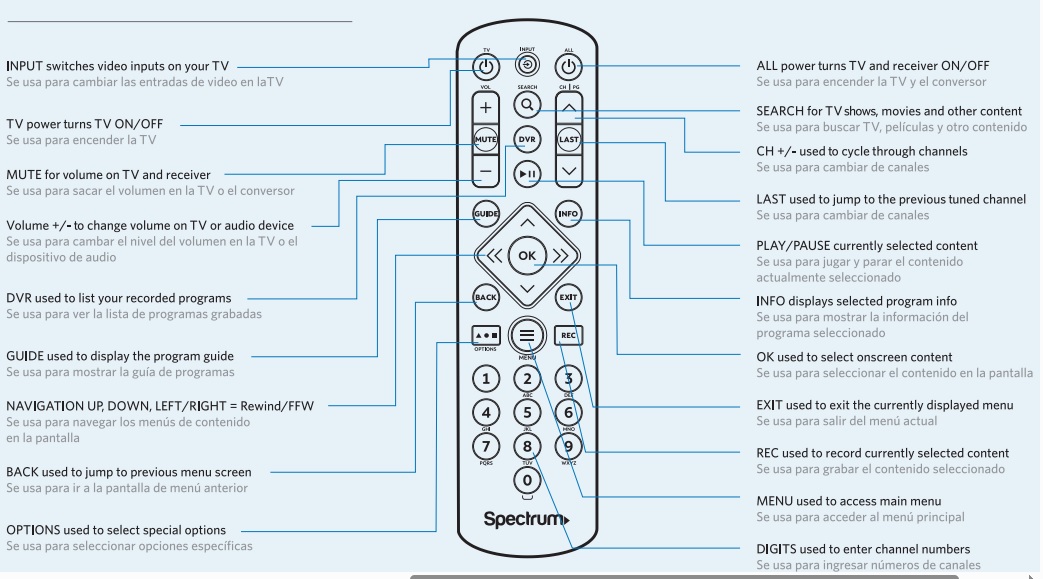
Get your Spectrum remote user manual PDF
In this section, I provide you with the Spectrum remote user manual in PDF format so that you can find the codes for many devices, like most TV brands, audio devices, etc.
Common issues and troubleshooting
Some common issues may occur while using the remote; here are some simple troubleshooting tips for you.
Spectrum remote INPUT key blinking continuously
Remove the battery from the remote. Stay for 2 – 3 minutes. Insert the battery and reprogram with the code as mentioned in this post or the user manual.
The input key does not light up when I press the key
The issue may be due to the battery problem. Ensure the batteries have enough charge. Also, make sure it is mounted in the compartment properly.
Read More:-
